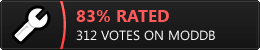Only one problem - it is the Linux version
 But there was also a sticker inside the box saying that to make it run on Windows, download the latest point release, then copy the Linux pak0.pk3 into the baseq3 folder.
But there was also a sticker inside the box saying that to make it run on Windows, download the latest point release, then copy the Linux pak0.pk3 into the baseq3 folder.I was skeptical, but voila, it sure worked!!
Okay, so I now also have installed the wq3 mod and all the maps I could find and download from these forums. I've been playing in single player and etc, really fun, real nice. Great work!!
But no servers show up in the game browser.

I've been entering them from the console, but nobody's in 'em.
Hopefully I can catch up with some of you guys soon for some good fun.
Again, really nice work!!!!
 I'm totally impressed at this level of fun, music, and graphics. Hard to believe it's a mod.
I'm totally impressed at this level of fun, music, and graphics. Hard to believe it's a mod. steel